#testing out gifcam...
Explore tagged Tumblr posts
Photo



frozen pikachu paint! ⚡
#pokemon#pikachu#frozen paint#stim#paint //#frozen paint //#my gifs#testing out gifcam...#hope this is ok#gonna try to gif videos for stims i have a harder time finding...
3 notes
·
View notes
Photo

#testing out gifcam and krita combo#what better way to do than to gif the new pokemon reveal!#sirfetch'd#pokemon#pokemon swsh#gif#the robot speaks
19 notes
·
View notes
Photo

Rookie Historian Goo Hae-ryung, Episode 05
#i just downloaded gifcam#tested it out on something i haven't seen gifs of yet#pippa may#tv gif#kdrama gif#kdrama#korean drama#rookie historian goo hae ryung#rookie historian goo hae-ryung#rookie historian goo haeryung#mo-hwa#gwi-jae#bow and arrow#arrow catch#gif test#gifcam
1 note
·
View note
Text
July 2019 Pond LiveChat Recap

We had a great time chatting with @crispychrissy today! Thank you so much, Chrissy, for joining us!
This month, to make up for not having a chat in June, we chatted for two hours about some issues related to posting your works on Tumblr. Chrissy talked to us about making our own gifs, we discussed giving credit to gifmakers, how to make a Keep Reading cut, and much more!! A rundown of the chat, as well as general Pond news, is below the cut!
[Editor’s Note: For ease of understanding, the tags you put at the bottom of a post with a # will be called #hash-tags, while the tags you use to notify another Tumblr user that you’ve posted something will be called @mention-tags.]
Q: What programs do you use to make gifs? Are they free, or do you have to buy them?
Chrissy: Well, there is a free one I used back when I started called GifCam. It's easy to set up (it's just an exe) and there's a little learning curve, but it's easier than what I do now. I currently use a screen capture program that came with my $1500 graphics card along with Sony Vegas. If anyone wants GifCam, I can send it to them.
Q: And are you watching via Netflix or some other way?
C: Yes, I use Netflix. I have the first 6 seasons on DVD along with 12 and 13, so for bloopers and deleted scenes I have to use the DVD's. For current episodes, I have YouTube TV, and use the screen capture option with that. Tumblr has a 3MB limit on file size, so it’s really hard. The amount of frames you can fit in a sub-3MB gif depend on so many factors. Colors in the scene, movement, FPS (frames per second), and length. A low FPS gif looks pretty choppy, while a high FPS gif is smooth as butter.
Q: So that's why some gifs seem to go on forever, and others are quick things.
C: Yes. I can make a really long gif of something that's really really tiny, but if you want it to fit into the pixels of a Tumblr post, it limits how long they can be.
Q: And I guess that's also why some gifs I find from Google and try to put into a post won't animate right. If they're too big, I guess Tumblr stops them?
C: Yes. Tumblr just freezes the image instead of animating it. When you save it, check the file size.

C: So this is an example of the brightness and colors of a gif affecting the size. Since there's so much brightness and color, the more the gif has to render, meaning the bigger the size. This worked out to be only 35 frames, which is like... really small, but the gif itself came out to be 2.83 MB.
Q: Are websites that come up when I Google "gif maker" worth my time and effort?
C: Only if you don't mind a stupid watermark from the company.
Q: About giving credit to gifmakers....any thoughts?
C: Well, all my gifs have "cc" in the bottom right corner, that's how I give myself credit if they're used. Not everyone knows the "cc" gifs are mine, but I do. I offer my gif making services to anyone if they need a specific gif made for a story or otherwise, not limited to SPN. I've made porn gifs, ones from YouTube, and from other shows. If it exists, I can gif it. Tumblr's search feature is... well, it's not perfect, but it'll help give you a quick gif and give credit to the author. When someone uses a gif I've posted, it gives me a notification, which is awesome, but annoying if it gets reposted a crap ton. It also links the person back to the original post and who posted it.
Q: Some folks seem to think that if they grab a gif from Google, just saying they found it on Google is giving credit. I know this isn't the case. (I mistakenly thought that pasting the link to the image would allow folks to click through to where I found it, but discovered last night that's not the case.) If I found a gif on Google that was yours and used it, and provided a link to the page where Google found it, would that be enough, do you think?
C: Sometimes a reverse image search can be helpful, but it mostly doesn't work with gifs. That would be fine for me. Like I said, I have "cc" in the corner so that's me marking the gif as one of mine. I can't control where someone reposts them or uses them. There's a difference between reposting it to a site like Pinterest or using my gif on a LiveJournal post and saving it and reuploading it like it's yours and without giving me credit. One is malicious, the other isn't. I have a problem with the latter.
Q: I started looking at where Google finds gifs last night, and noticed that sites like gfycat have whole pages of gifs, and just citing that page might not be enough. (And trying to find where Google found them many times leads to a Tumblr blog that’s now gone.)
C: Google finds gifs all over the place. Someone can take my gif from Tumblr and reupload it to a bunch of different websites, all which would show up in a Google search. It's hard to find the original poster when it happens. Yeah, people delete their pages, but the gif stays. If you get to that point, just say, “Gif found on Google, unable to find original post"
Q: Speaking of finding gifs, how does the search function work on Tumblr? Is it just whatever the post was tagged with or the first 5 tags like regular searches or something else entirely?
After some discussion, we all decided that the gif search uses whatever #hash-tags are on a post where a gif is used, and then makes that gif searchable by that #hash-tag. So, if you make a post about chronic pain and use a gif of the Winchesters hugging, that gif will then show up in the gif search under #chronic pain. Also, popularity of the gif ensures it shows up at the top of the search. As people stop using a gif, it eventually falls out of the search results.
Q: Going back to file sizes...Do the dimensions of the source video (like watching Netflix/YouTube in full screen vs in a smaller window) impact the size of the gif, specifically with GifCam?
C: Now, that's a HUGE reason why I switched the way I make gifs. Netflix has a set streaming rate, which is only optimized at full screen. So the smaller you make the window to get it to fit into the size of the gif, the more degraded the image is. (Some confusion was expressed, so she continued to explain it further.) Netflix likes to run as big as possible. It wants as many pixels it can get to show you an image. If you minimize the window, it kind of freaks out and has to quickly scramble to make everything smaller so the video keeps playing. It does that by squishing everything down, making the image look weird. It might not be too noticeable when you look at it, but when you make gifs, they're gonna come out lookin all wonky.
Q: So, you have to make the Netflix window smaller in order to capture the images with the gif-making software? The gif-making software can't capture full screen?
C: GifCam will record the gif based on the window size. You gotta squish the window down to make it a reasonable size to fit on Tumblr. Other programs, which you might have to pay for, might be able to capture full screen and do the squishing for you. (Side note: during this discussion, Chrissy gave us some examples, and in showing them to us, revealed that a good gif size for Tumblr is around 410-430 wide, 230-250 high.)
After that, we moved on to other topics that had been brought up in the Pond survey a while back.
How to make a Keep Reading cut and when you should use it.
Note: Although this worked for one person on the app, it doesn’t seem to work for all, and we’re not sure why. There are too many variables to determine the root cause for why it doesn’t always work.
Q: "When should I give someone credit for being a beta (for example: I bounced ideas with someone for a minute or two but they didn’t technically beta read it; I can’t decide between X and Y (with no context), pick one)"
A: Always mention anyone who helped you. You don’t have to say they beta-read your story, but at least mention that they helped, even if they didn’t know it! Gratitude is always a good thing!! Writing takes a village, and being thankful for help is courteous, kind, caring, and helps you to make friends that will be the same right back to you.
How do I add my masterlist for my blog description?
Note: Chrissy pointed out that if you change your bio by hitting “edit appearance” instead of “edit theme” the link will break, so be careful where you add this! These things and more can be found in the Pond FAQ list!!
Q: The facts on search issues (re: links, tags, and anything else that keeps a fic from being “searchable”)
A: A lot of testing and research went into trying to figure this out, and we still probably don’t have it all figured out, but we learned some interesting things!
Most importantly, since we have a lot of smut writers, if you use the #hash-tag #NSFW on your post, your post will NOT show up in any searches!!
Adding an external link should not cause your post to be unsearchable, but that’s not guaranteed. According to Tumblr’s own help pages, “some links may cause posts to be hidden from recent search results.” Since spambots use external links in their posts, this will always be something that could possibly interfere with your post being searchable.
According to Tumblr: “Blogs that have been either self-flagged or flagged by us as “explicit” per our old policy (before December 17, 2018), will not show up in search. Users under 18 are still not allowed to click through to see the content of these blogs. If you think your blog has been erroneously marked as explicit, you can file an appeal by following these instructions.”
When you are searching for your post, make sure you are looking at Most Recent posts, not Most Popular!
Some things to know about searching:
There are two ways to search a blog. If you use the search box at the top, then your results will have a URL like this: https://spnfanficpond.tumblr.com/search/big-fish-chat
However, that is not the only way you can search your blog. If you look at a post, and click on one of the tags on that post, your results will have a URL like this: https://spnfanficpond.tumblr.com/tagged/big-fish-chat
The first search will look through all of the text in a post to find the words you’re searching for. The second search will only look for posts with that specific tag. If a blog doesn’t have a search box in its theme, you can type these searches in manually, and they will still work.
You can also do these searches manually through all of Tumblr. Keep this in mind when you’re doing your general Tumblr search and check the URL of your results, because... “search” & “tagged” look at #hash-tags differently!
(This is so confusing, we know.)
“Search” will look through 20 #hash-tags. “Tagged” will only look through 5 #hash-tags. So, put your most important #hash-tags in your first 5!!
Q: Can you talk about xkit?
A: xkit is awesome and we should all bow down to the xkit guy because he fixes things when Tumblr poops on the carpet. Seriously. It’s only for use on desktop, but it makes Tumblr so much easier to manage.
xkit is an extension for your browser. Look for New xkit, and download that. Once you have xkit loaded, click on the xkit icon near the top right of your screen. When the xkit window pops up, click on Get Extensions. We could suggest a list of the best extensions, but they’re all seriously awesome. Blacklist seems to be the most common, as it filters out posts you don’t want to see based on tags and text. Auto Tagger, Activity+, Outbox, One-Click Postage, and Quick Tags are all ridiculously useful for everyday blogging. The whole thing is super easy to learn and use, and you can’t break anything while you’re learning. Some extensions, like Blacklist, may slow your computer down when you’re surfing your dash because they essentially surf it ahead of you and manipulate it. If you start seeing problems, you can disable any extensions you decide you don’t want to use, anymore.
Seriously, it’s freaking awesome.
Great talk, guys! If you have ideas for topics, please let us know!!

General Pond Updates and Reminders
What we’ve got cooking up next:
We’re working on setting up the discord server. We’re still learning the ins and outs and all the options available. More options means more discussion among the admins and decisions to be made, so please be patient! We’re getting there!
Reminders:
Angel Fish Award nominations are accepted all month long! No need to wait to tell us how much you liked a fellow Fish’s work! IF YOU HAVE SENT IN A NOMINATION, BUT HAVE NOT RECEIVED A PRIVATE MESSAGE CONFIRMING WE RECEIVED IT, WE DIDN’T GET IT. Be sure to use Submit instead of Ask!
Don’t forget to submit your stories to be posted to the blog! When your stories are on the blog, then they are easier to nominate for Angel Fish Awards!
SPNFanFicPond Season 14 Weekly Episode Challenge - Now that the season is over, we will be reposting each prompt list through the summer months! Remember, there’s no deadline for submissions!
Say hi to June’s New Members!
Check the Pond CALENDAR to see when Big Fish will be in the chat room and other Pond and SPN events are happening! Know of something that’s not on the calendar, send us an ask or submission with the deets info details! The calendar offers a lot of features, such as showing you when things are in your own timezone! Since we’re an international group, that’s a definite plus!!
We don’t have a topic or speaker set up for August’s event, yet, so if there’s something you want to talk about, or someone you want to talk to, LET US KNOW!
9 notes
·
View notes
Note
Which website you use for giffing?
No website’s being used. I was long ago told of a desktop application called Gifcam. Been testing it out lately, and while the quality does get kinda grainy, the way it works is super cool, and quite easy as well. I’d suggest you don’t ask me for giffing tips thou, I’m a god damn noob lol.
#asks#anon#i swear i won't do many gifs#only like... once every few moments#:D#oh and the app's free
1 note
·
View note
Photo

//Testing out gifcam; I definitely didn’t think the text would come out that big but whatever. (Clipped from here.)
#//also im pretty sure that sentence is a runon and supposed to be two but whatever! lol#free 2 reblog#〘 ᴅᴏ yᴏᴜ ʜᴀᴠᴇ ᴛʜᴇ ꜰᴇᴇʟɪɴɢ ꜱᴏᴍᴇᴏɴᴇ'ꜱ ᴩʟᴀyɪɴɢ ɢᴀᴍᴇꜱ ᴡɪᴛʜ ᴜꜱ?〙(ᴏᴏᴄ)
1 note
·
View note
Text
[2018-07-30] What‘s been going on recently
LONG POST AHEAD!!!
Since July 9th, I’ve been coding in Haxeflixel to get back into coding and understanding it more. While I haven’t exactly been making games, I’ve been creating stuff like rebindable keys, multi language support and LAN (couldn’t successfully test online).
The only “game” I made was for my cousin’s birthday and it was just a meh clicker game that used audio from a youtube video and quick image editing skills (won’t say Photoshop as verb, since I used Affinity Designer), which I spent around 18 hours straight doing, although some of that time I was just getting sidetracked and testing various things. I don’t really count it as a game, since it had stuff that I didn’t make or have a license for.
I’m now gonna quickly go through all the projects I did from the start.
[2018-07-09] Making a Sprite
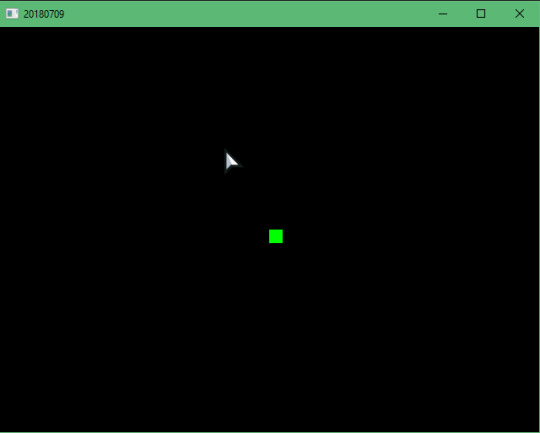
Yep. That’s a square alright. Was slowly remembering constantly checking the docs to make that square.
[2018-07-10] Experimenting with FlxNestedSprite & Multiple Tilemaps
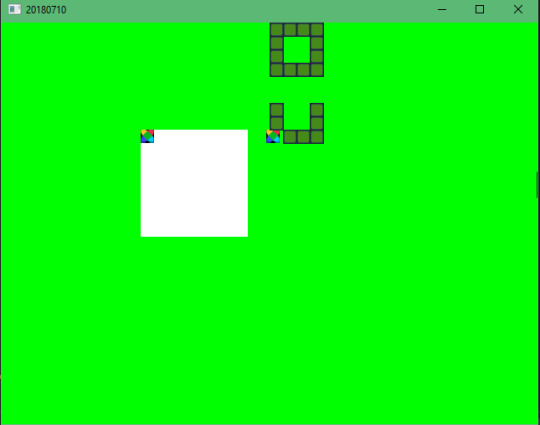
Here I was messing with FlxNestedSprites. I couldn’t get everything to stop when that little square collided with something, instead that square just moved by itself and repositioned itself when it had free space.
I also was experimenting with placing tilemaps in random places and using multiple tilemaps.
[2018-07-11] FlxGroup things and audio

Here you click on the screen and it spawns that sprite that falls down plus makes a sound, when the sprite is no longer on screen, it kills it.
My goal here was mainly to test how FlxGroup’s recycle() works, but I ended up doing it a different way - .getFirstAvailable() from the FlxGroup and .reset(FlxG.mouse.x, FlxG.mouse.y) on the sprite whenever I clicked and doing a check if there are no dead members in FlxGroup ( if(shots.countDead() < 1) ).
This is also where I learned how to add audio and also how to do a recording in Reaper.
This is also where I learned that you could put classes within classes.
[2018-07-12] Nape, Keys and Key Rebinding
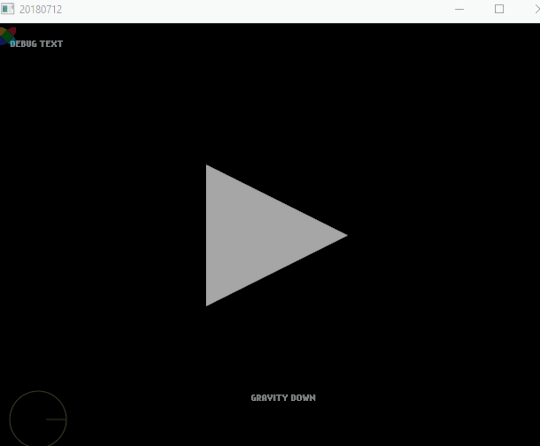
Here I learned something completely new to me: Nape - a 2D physics engine for Haxe, made easier with FlxNape. Nape uses it’s own “space” by doing FlxNapeSpace.init(); having it’s own gravity and more. Spent a lot of time trying to make it work.
But majority of the time wasn’t spent on nape. No it was the start of the saga of rebindable keys.
I spent many hours trying to find how to do it online using Haxeflixel, but I couldn’t find one post even talking about it. So I took it upon myself to teach myself how. This day I failed to do so.
But I was able to make a Key History and the Keys that are currently pressed. I was inspired by fighting game’s practice modes where you see all the buttons pressed. I’ll probably reuse this code and instead of text, It’ll be sprites representing each key. Still need to do a gamepad version though.
[2018-07-13] The Key Rebinding Saga - Episode 02 - Part 01/05

Semi Successful, main problem was rebindingKey stayed on after being true. Forgot why this works.
[2018-07-13] The Key Rebinding Saga - Episode 02 - Part 02/05

Was trying to use the number keys to rebind certain keys, also added a button to start the rebind, but couldn’t find a way. Did worse than the previous one. Note: The green bit at the end was the GIF recording program.
[2018-07-13] The Key Rebinding Saga - Episode 02 - Part 03/05
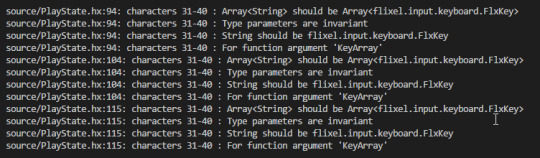
The moment where I found out, you can’t use an array of string for keys, even though you can do “ONE” or “W”. I couldn’t be bothered fixing this when I tried testing it again.
[2018-07-13] The Key Rebinding Saga - Episode 02 - Part 04/05

Success! Was able to press ENTER to go into rebinding mode, switch a key, then press enter again to confirm it. Also was able to implement a menu kinda thing, while also learning about borders and borderstyles for FlxText.
The solution to that array problem was to make a Array<FlxKey>, however the problem with that was it came up as numbers when you want to see what was pressed, so I had to make a function to translate the keys using the FlxKey.toString().
[2018-07-13] The Key Rebinding Saga - Episode 02 - Part 05/05

Just added movement to a sprite, using the binded keys. Also demonstrating the multiple keybindings (which was available before).
[2018-07-14] The Key Rebinding Saga - Episode 03
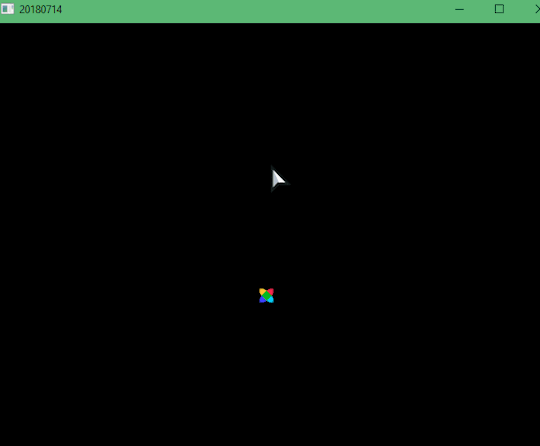
Here I put all that keybinding stuff into a FlxSubState, to open up like a pause menu and rebind on the fly, in addition to that, I added sound effects to when the sprite moved, moving in the rebind menu, and rebinding a key.
[2018-07-15] The Key Rebinding Saga - Episode 04
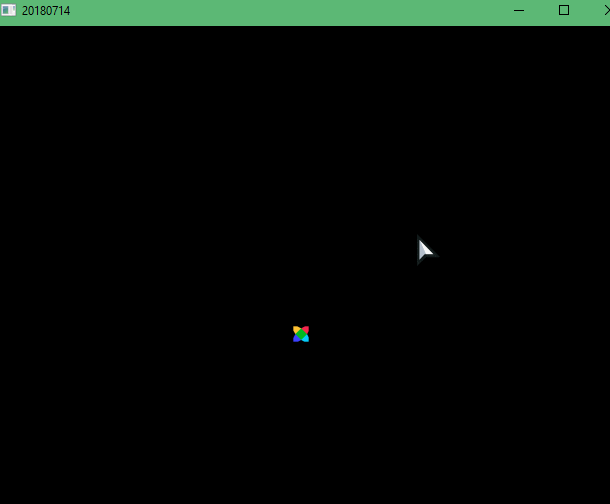
Here I think I just cleaned up some code and made the menu WASD & Arrow Keys, while also adding a cancel key (ESCAPE).
[2018-07-16] The Key Rebinding Saga: A new UI - Episode 01
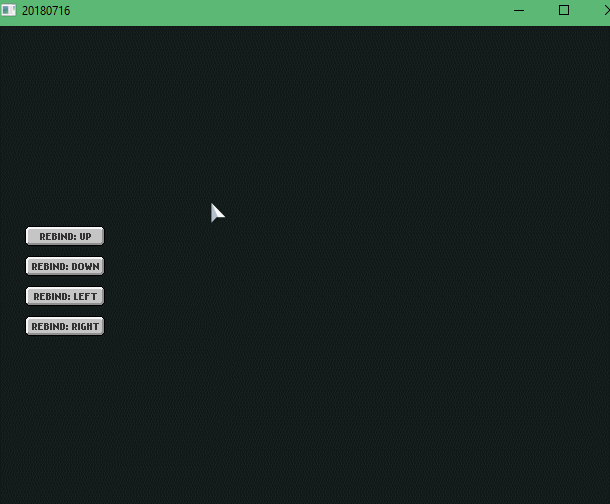
So here I didn’t really do any rebinding stuff yet. But I did learn about FlxUIState, FlxUIButtons and firetongue. If I remember correctly, I spent most of the time making firetongue work and configuring it.
FYI, firetongue is a library for allowing multiple languages for your text, it also requires FlxUIState. I don’t know if you can use it on a normal state, I haven’t figured it out yet.
[2018-07-18] The Key Rebinding Saga: A new UI - Episode 02

Here I did a lot of stuff! Learned that FlxUIButton’s use a getEvent() function to detect each button’s status, they also have a params variable where you can add various parameters to do many things with the button and to change the label of the button you need to .getLabel().text on the FlxUIButton and add your string, in my case, I used firetongue!
Had a hard time figuring out how to “click” on a button using a Key and navigating through each button using keys. In regards to “clicking” with a key, I used FlxUIButton’s .forceStateHandler(”click_button”) when the ENTER key was just pressed.
Side Note: Had some issues recording this GIF with GifCam, then I found out a new version came out and fixed the issue I was having! Download & Donate: http://blog.bahraniapps.com/gifcam/
[2018-07-19] The Key Rebinding Saga: A new UI - Episode 03 FINALE
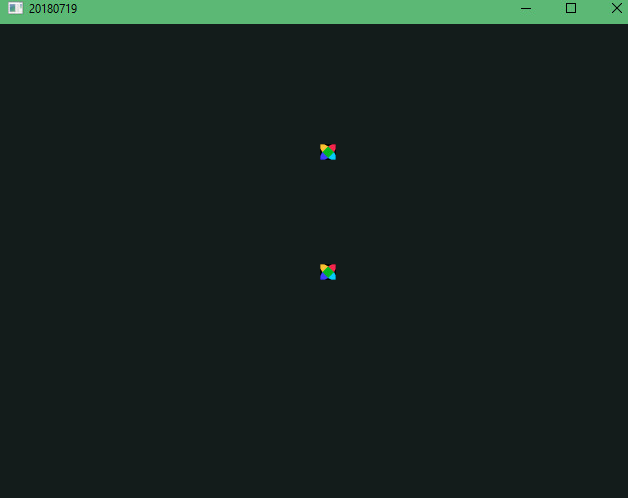
With this one, I added Text to the top and fading text on the bottom indicating what was rebinded (I got most of the fading text code from FlxSave).
[2018-07-21] The Key Rebinding Saga: A new UI - Episode 03.5 BONUS
Nothing really to see, all my classes up until this point was all in the PlayState.hx, this day I separated everything in separate classes.
[2018-07-22] (get, set) go? Variables in haxe
Here I tried to learn to use the var testArray(get, set):Array<Int>; just the things in brackets to try and get and set variables from other classes, instead of making a variable in that class and casting the variable from the PlayState. I pretty much failed at that and can’t even run it.
[2018-07-23] Help, Navigation Keys, Legend. I have no idea what to call the things in the bottom of the screen that menus have to tell what buttons to press.
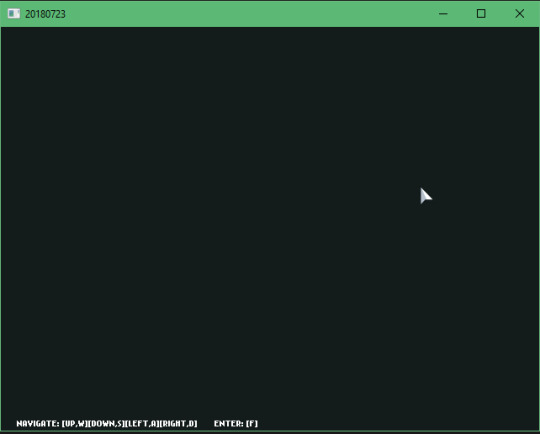
Pretty much just put text in the bottom to say what keys the player can press, it directly reads what keys are binded, so it will change when the keys change.
[2018-07-24] LAN MULTIPLAYER?! - Part 01
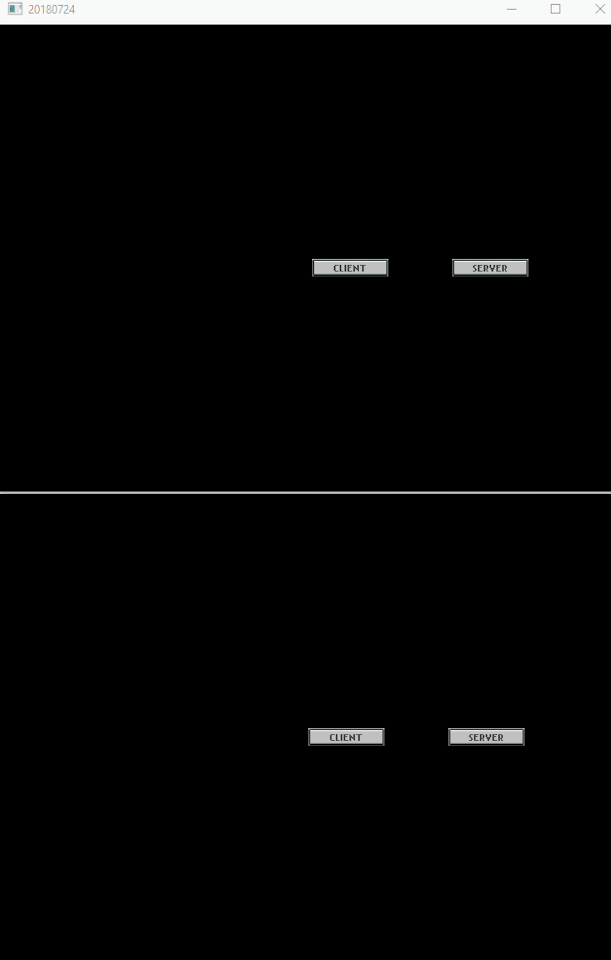
No, not LAN, not just yet. But I did get a local sever running and connected to it. I used the library: extension-networking. Also, when the window isn’t focused, I think it stops listening for new network events, which is why the position doesn’t change on the server until I click on the window.
[2018-07-24] LAN MULTIPLAYER?! - Part 02

I got LAN working, although I had to change the IP in Client and Server Class the code in order for it to work. Was soo satisfying seeing my other laptop, GPD XD and my android phone all running this at the same time.
[2018-07-26] The Key Rebinding Saga: A new UI - Episode 03.7 BONUS
Just some code cleanup and making it easier to add more things using functions.
[2018-07-27] - 01 The Key Rebinding Saga: Return of the Sprite
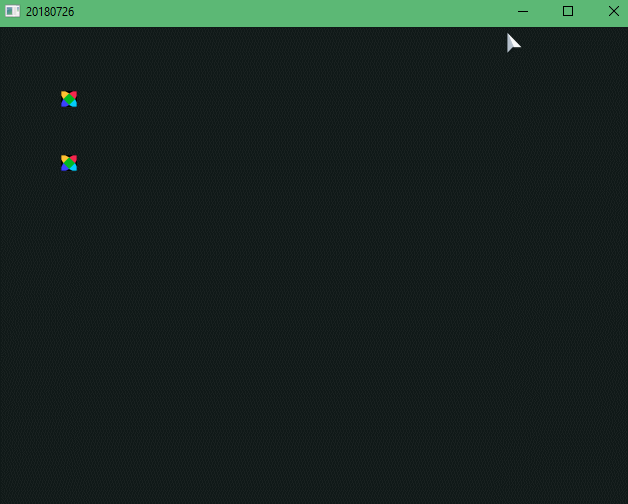
I changed some colors, added collision to sprites spawned by mouse clicks (the first two sprites don’t collide).
[2018-07-27] - 02 FlxNape and FlxNapeSprite Dragging!
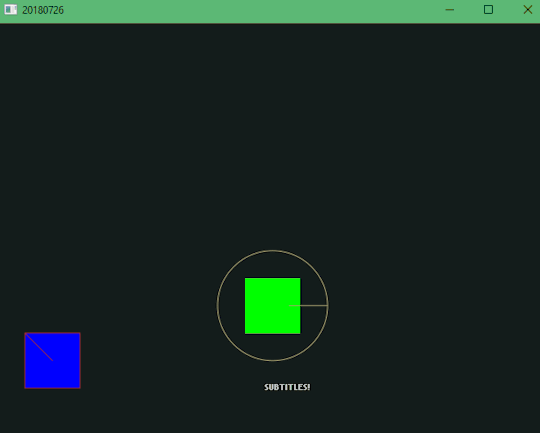
Now this took me a while, to get the ability to drag a FlxNapeSprite. I used some of the code from the FlxNape demo, specifically the shooter class, which contained the shooting and the dragging of FlxNapeSprites (which I noticed from the balloon demo). It was a lot of trial and error. In the end I found out it had something to do with anchors, FlxMouseEventManager and a function from shooter class called createMouseJoint(). Still don’t know exactly how that last function works, hopefully I will soon.
[2018-07-28] Fun with Colors and Nape
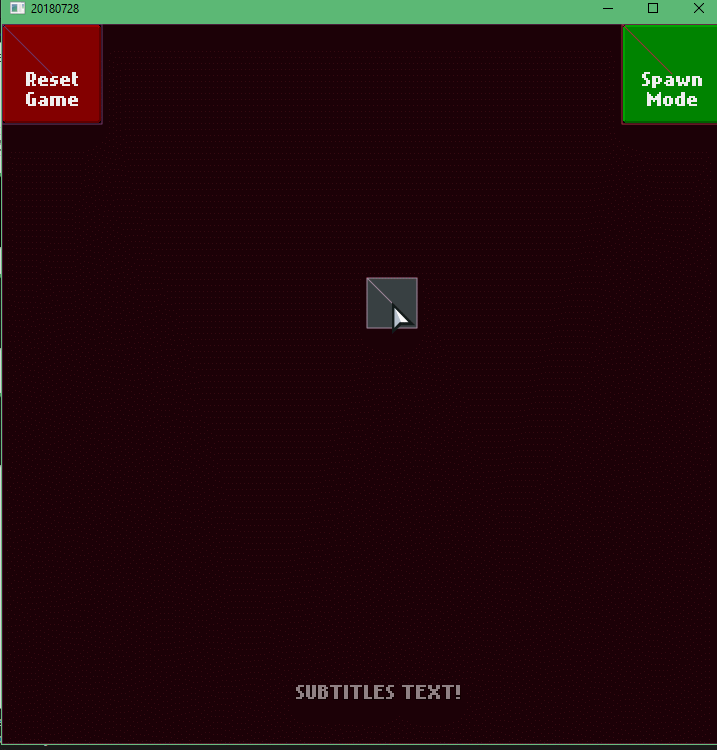
So after doing soo a lot of non-gameplay stuff, I decided to do something a little fun. In this, I used FlxG.random.color() to get a random color, sets that as the background color and using FlxColor I get the complementary color and set that on the square.
I also added butons to switch between spawning and dragging sprites and a reset button to easily reset the game.
That’s all I’ve done soo far, besides one game I made for my cousin, which I won’t show here, because it has their face on it. The biggest issues I had with that game, was that I had 18 hours to do it, because the party was on the same day and I’ve been putting it off for a bit. Guess that was the first time I did crunch lol.
After that, I just took a break from coding for a day, although that might have just been because I had a hangover from the party that night, but I also took a break for today to think on what to do next and to make this massive post, which has taken me like 3 hours to make.
0 notes
Photo



don’t mind me, i’m just testing something out
gifs made by me using gifcam btw
sources: [ x | x | x ]
0 notes